We integrate with Stripe and Paypal (payment processing companies) to make it easy for you to take credit / debit card payments online. We don’t hold on to your funds you take payment for tickets directly via Stripe or PayPal. About Stripe Stripe is our recommended payment processing partner. Stripe let you process credit […]
Category: 1. Getting Started
How to create an event
Creating events on the Sell Tickets App is quick and easy. 1. Load up the Sell Tickets App from your dashboard then go to Manage my Events. A new page opens, click the Events tab, and click on the ‘Add a new event’ button. 2. Add relevant information such as the event name, and when and where it is taking […]
Box office customisation
After creating an event and setting up ticket types, you’ll probably want to personalise your box office. Changes made to colors and header images in the box office will also be applied individual events. To access box office customisation options, click Settings on your App You can select from a list the background color for each section and […]
Pricing, Subscriptions and Sign-Up
We know we are different from other ticketing companies, particularly when it comes to our business model. Please see below for our most frequently asked questions: How much does the App cost? Sell Tickets for Wix is a pay-monthly subscription service. You can view our price and features in the Wix App Marketplace here. We don’t charge […]