An exported doorlist is a downloadable list of all of the orders received for an event. It is designed to make it easy to check people in and validate their tickets when they arrive at your event. On arrival at the event, the customer should present their six digit e-ticket code or name which you can look up […]
Category: 5. At and after your events
Exporting your customer data
Exporting customer data allows you to download all of the order details for a particular event as a CSV file. This includes customer contact details and is useful for creating things like mailing lists. To export customer data, first navigate to the event containing the data you want to export and then click the ‘Order management’ […]
Closing sales
You will need to close sales for an event if you want to stop selling tickets. To close sales, log in to your account, go to the ‘Events’ tab and click on the event you wish to close. From the top right drop-down menu select ‘Close Sales’. Now you can select an event status and […]