Password protect your ticket sales
You can set an access password for your event page. Once configured, only those with the password can access the event page and purchase tickets.
To find this option, select an event, click ‘edit event and tickets’ on the left sidebar, and scroll down to the ‘Event settings’ section.
Check the box that says ‘Customers need to enter an access password to buy tickets for this event’ and enter a password of your choice.
When your customers come to purchase tickets they will be prompted for a password:
Hide events from your box office
Your box office page will list all the events you are selling tickets for. Sometimes you may be running private events that you don’t want anybody on your box office to see, in which you can easily hide them.
When editing your event, scroll down at the bottom of the form and tick the box that says ‘Hide this event from your box office listings’. To find a hidden event, customers will need a direct link – the event cannot be accessed from the box office directly.