Password protect your ticket sales You can set an access password for your event page. Once configured, only those with the password can access the event page and purchase tickets. To find this option, select an event, click ‘edit event and tickets’ on the left sidebar, and scroll down to the ‘Event settings’ section. Check the […]
Category: 2. Creating and managing your events
Closing sales
You will need to close sales for an event if you want to stop selling tickets. To close sales, log in to your account, go to the ‘Events’ tab and click on the event you wish to close. From the top right drop-down menu select ‘Close Sales’. Now you can select an event status and […]
Duplicating events
This feature is particularly useful if you run similar events regularly, as it allows you to easily create copies of events that already exist. To duplicate an event, log in to your account and click the ‘Events’ tab, then click ‘Duplicate an event’ as highlighted below. A drop-down list of all your events will appear. […]
Customising order confirmation messages
When a customer successfully places a ticket order for your event, they will receive an order confirmation message on screen and via email. We have a default template for this message but you are free to customise it if you wish. This can be useful in situations when you would like event attendees to bring addition […]
Integrating Stripe
About Stripe Stripe makes it easy to accept payments via credit or debit card online and is perfect for event ticketing. You will need a Stripe (or PayPal) account to accept payments generated from the sale of your tickets. Your customers will be able to use credit or debit cards. Setting up a Stripe account Setting up a Stripe account […]
Integrating PayPal
About PayPal PayPal allows any business or consumer with an email address to securely, conveniently and cost-effectively send and receive payments online. It is renowned for being safe and fast. You will need a PayPal (or Stripe) account to accept payments generated from the sale of your tickets. Your customers will be able to pay […]
Taking credit and debit card payments online for ticket sales
We integrate with Stripe and Paypal (payment processing companies) to make it easy for you to take credit / debit card payments online. We don’t hold on to your funds you take payment for tickets directly via Stripe or PayPal. About Stripe Stripe is our recommended payment processing partner. Stripe let you process credit […]
Managing tickets: creation, groups and discounts
When you add an event to your app you will also need to set up the ticket types available for purchase. You may decide to have only one ticket type and call it ‘Standard Admission’, but you can also offer several different options, such as Early Bird, VIP Admission, and Child Admission. If you have an […]
How to create an event
Creating events on the Sell Tickets App is quick and easy. 1. Load up the Sell Tickets App from your dashboard then go to Manage my Events. A new page opens, click the Events tab, and click on the ‘Add a new event’ button. 2. Add relevant information such as the event name, and when and where it is taking […]