This feature is particularly useful if you run similar events regularly, as it allows you to easily create copies of events that already exist.
To duplicate an event, log in to your account and click the ‘Events’ tab, then click ‘Duplicate an event’ as highlighted below.
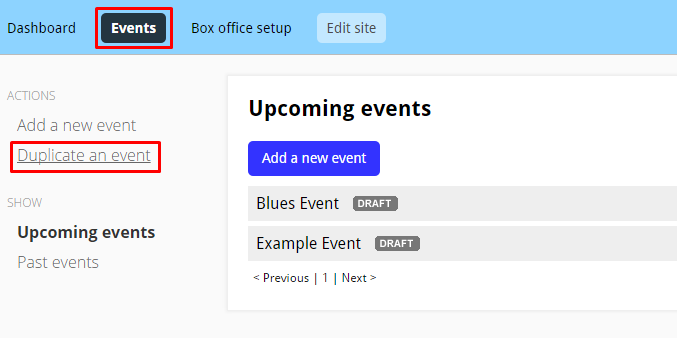
A drop-down list of all your events will appear. Select the event you wish to duplicate and then click ‘Next’. You will be able to create multiple duplicates of the selected event with different names and dates. All of the event details, including the tickets associated with the event, will be replicated.
To add more duplicates, click ‘Add another row’. To remove an event, click on the red cross to the right of the listing. Remember to change the event status from Draft to Active to show the event in your Ticket Tailor box office.
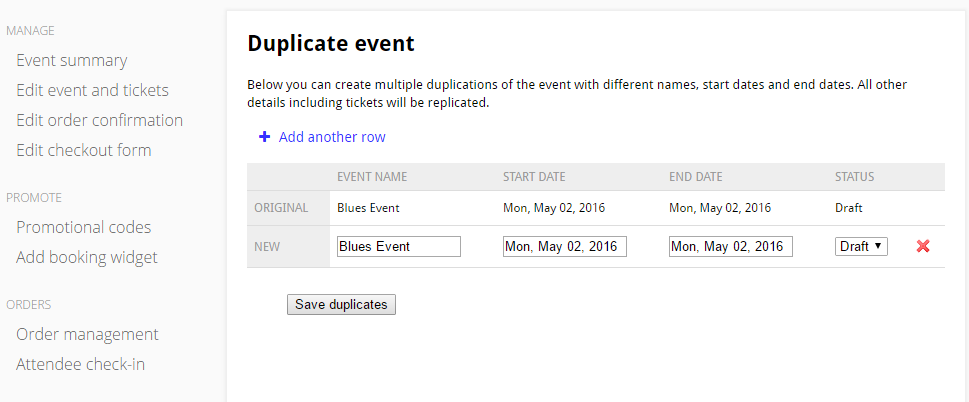
When you’re finished, click ‘Save duplicates’.