We integrate with Stripe and Paypal (payment processing companies) to make it easy for you to take credit / debit card payments online. We don’t hold on to your funds you take payment for tickets directly via Stripe or PayPal.
About Stripe
Stripe is our recommended payment processing partner. Stripe let you process credit and debit card payments online easily, quickly and securely. Stripe process billions of payments each year for companies of all sizes.
 |
|
| Transaction Fees | |
| IN THE US | 2.9% + 30c / transaction |
| IN THE UK | 1.4% + 20p / transaction for european cards – or – 2.9% + 20p / transaction for non-european cards |
| ELSEWHERE | Please check Stripe website |
| Setup Fees | None |
| Monthly Fees | None |
| Merchant acc required? | No |
| Payment methods accepted | Visa, MasterCard, American Express |
| Checkout experience | Popup on page |
| Payout to bank account timeline | 7 days after payment is made |
| More information | Go to Stripe.com |
How to set up Stripe
- From your Ticket Tailor account, go to Box Office Setup,and click on Payment Systems.
- Click the button that says Set up your Stripe account.
- If you don’t already have an account with Stripe, they will ask you to fill out a short form about you or your business;
- If you already have an account with Stripe, they will ask you for permission for the Sell Tickets App to connect to your Stripe account. If you’re not logged into it already, you should look for the link at the top right corner that says “Already have a Stripe account? Sign in.”

- That’s it. Stripe is connected and your customers can now pay for tickets with credit or debit cards.
About PayPal
PayPal allow you to take credit / debit payments online as well as PayPal payments.
 |
|
| Transaction Fees | |
| IN THE US | 2.9% + 30c or less |
| IN THE UK | 3.4% + 20p or less |
| ELSEWHERE | Please check the PayPal website |
| Setup Fees | None |
| Monthly Fees | None |
| Merchant acc required? | No |
| Payment methods accepted | Visa, MasterCard, American Express, PayPal, Discover, Bank Account |
| Checkout experience | via PayPal branded pages |
| Payout to bank account timeline | Varies depending on account - please contact PayPal |
| More information | Go to PayPal.com |
How to set up PayPal
- From your Ticket Tailor account, go to Box Office Setup, and click on Payment Systems.
- Click the button that says Set up your PayPal account.
- If you don’t already have an account with PayPal then you will need to sign up for an account via this link;
- If you already have an account with PayPal, just enter your PayPal email address when prompted.
- That’s it. PayPal is connected and your customers can now pay for tickets with credit or debit cards, or PayPal account.
Payment processing FAQs
Money made from ticket sales will be deposited into your Stripe or PayPal account, often within minutes of a transaction. How do I receive my money?
You can easily transfer funds from either service into your personal bank account. With Stripe it is possible to arrange for this to be done automatically on a daily, weekly or monthly basis, whereas with PayPal you simply login to your PayPal account and request to withdraw funds.
Are cancelled ticket orders refunded automatically?
If you are using Stripe to collect payments, then cancelling an order on Ticket Tailor will give you the option to refund a customer. If you are using PayPal then you will need to refund customers separately via the PayPal service. For more information on this topic, please see Refunding tickets.
Will I be notified when someone buys a ticket?
Yes, you will receive two notifications.
The first will be from your payment collector (Stripe or PayPal) stating that a payment has been made into your account. The second notification will be from the Sell Tickets app, stating that a ticket order has been made. Your customer will also receive a confirmation of their ticket order from our end, as well as a payment confirmation if they are paying through a service like PayPal.
Why have I have received a PayPal notification of payment but not an order confirmation from the Sell Tickets App?
This can occur if Sell Tickets App fails to receive a notification from PayPal stating that a purchase was made (usually this happens automatically).
Please log in to your PayPal account and click on the ‘Profile’ link, and then on ‘IPN settings’ (or “Instant Payment Notification Preferences”). Make sure that IPN is enabled. PayPal may ask you to enter a URL. If so, just use https://www.tickettailor.com/ipn
If this does not solve the problem, please do get in touch.